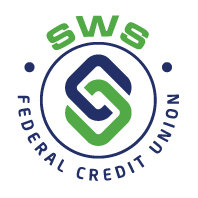Shell Western offers online banking services, so you can access your account anytime you need to. With SWSFCU’s online services, you can constantly track your transactions to stay in the know about your account’s value in real time. We also offer digital wallet options, remote deposit capture, e-statements, card nav, and more! Read the information below to learn about our online banking services as you prepare to open an account in our credit union.
Online Banking
Online Banking gives you secure and convenient access to your accounts 24 hours a day, 7 days a week, from any internet-enabled device. Through this service, you can check your account balance, recent transactions, pay bills online or review e-Statements. You can also transfer funds from one account to another with our mobile banking services.
Online Banking
Features
Check account balances
Review account transaction history
Transfer funds between your accounts
Order checks (first box to be ordered in branch)
Review and download monthly statements with e-Statements
Pay bills online with Bill Pay
Online Bill Pay
Put the stamps and envelopes away and pay bills the easy way—with Bill Pay through Online Banking! Once you sign up for Bill Pay, you can enjoy the freedom of paying anyone, anytime. The payments are withdrawn from your checking account.
Pay an unlimited number of bills per month for FREE.
Schedule one-time and recurring payments to anyone from your utility company to your child's daycare provider.
Track payments and view up to 7 years of payment history.
Sign up today for Online Banking to access Bill Pay so that you no longer have to write checks or pay bills through the mail!
Mobile Banking
Get 24/7 access to your finances with the SWSFCU mobile banking app!
With a great look and feel, it’s never been easier to find information on your accounts and transactions.
SWSFCU’s online baking service allows users to access our Mobile Bill Pay, transfer money between accounts, and review recent scheduled bill payments. Mobile Banking also allows our members to make direct payments on loans or credit cards or electronically deposit checks into their account once they register through the Mobile Banking App—simply click “Deposit” to deposit a check.
Mobile Banking
Features
Make an internal account transfer from one share type to another
Mobile Bill Payer for making payments on the go
View scheduled bill payments
Make payments directly to consumer loans and credit cards
Mobile Check Deposit is available (for members 18 years of age and older). You need to register through the mobile app by clicking on the "Move Money" icon and then choosing the check deposit icon
Download the Mobile Banking App
If you are already an online banking user, download our FREE app for your Android or iPhone device and start enjoying Mobile Banking today!
Digital Wallet
Digital wallets offer a convenient way to pay by allowing you to simply use your phone instead of cash or your credit or debit card. All you need to do is load your SWSFCU credit or debit card into the digital wallet app, Apple Pay, Samsung Pay, or Google Pay. Easily make payments and purchases by using your digital wallet!
Digital Wallet
More Information
The digital wallet on your phone stores digital versions of your credit and debit cards on your mobile device. Simply load your credit or debit card via the digital wallet app on your phone or by using the SWSFCU mobile app. Use it to pay on the go!
You can add your SWSFCU cards to Apple Pay®, Samsung Pay, and Google Pay today!
Call us at (925) 228-4545, option 2 if you have any questions or to learn more.
Remote Deposit Capture
Depositing checks or making loan payments remotely has never been easier. Simply register for remote capture deposit through your online banking or mobile banking app. Free registration are approved daily during business days.
Don’t hesitate to contact us if you have questions about SWS Federal Credit Union’s online banking services. You can reach our main branch by calling (925) 228-4545. If you have any other questions regarding our financial services, please make an appointment with our team.
e-Statements
e-Statements save paper and reduce waste. Sign up for free e-Statements and enjoy:
e-Statements arrive earlier than mailed paper statements
Convenience and accessibility anytime: eStatements are archived online for a rolling 6-month period. No need to file paper statements; we store them for you online—or you can save them on your computer
Security: All of your account information is safe from mailbox theft
Start today! Sign up for Online Banking to have access to e-Statements. When your next statement is ready, you'll receive an email with a link to your secure e-Statements—ready for viewing and saving.
CardNav
This online service for our credit union members allows for a new level of security and control for cardholders. Introducing unprecedented, real-time control over your credit and debit cards through your smartphone or tablet. With complete control over your credit or debit card, you can decide where you use it and how much you spend to reach all your budgeting goals. You can even restrict specific types of buys. Additionally, if you receive an alert about a purchase you didn’t make, you can freeze the card to prevent fraud.
CardNav
Manage Your Card with Ease!
New security and control for cardholders.
Introducing unprecedented, real-time control over your credit and debit cards through your smartphone or tablet.
CardNav adds another level of security to your cards by letting you decide how and when they can be used, and alerting you when any types of transactions you specify take place. You can even use CardNav to:
Control where, when, and how your cards are used
Turn cards on and off instantly from your mobile device
Limit spending amounts to reach budget goals
Restrict types of purchases made
Download the CardNav app, and gain a new level of security and control over your money today.
Simply look for the features in our SWS Federal Credit Union mobile banking application.
Digital Forms
If you don’t have time to come into one of our branches to sign specific forms, you can complete forms on the go or from the comfort of your home!
Schedule a Meeting
Quickly and conveniently schedule a meeting with one of our friendly staff members for one of the many services we offer! If you have any questions about SWSFCU’s online services or would like to open an account, please call our main branch at (925) 228-4545.